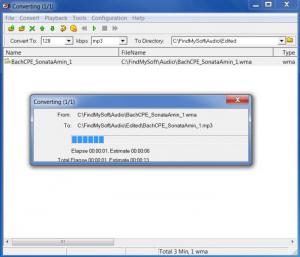CooolSoft Power MP3 WMA Converter
6.1
Size: 1.01 MB
Downloads: 4775
Platform: Windows All
Things such as file formats will always get in your way. A portable device may not support certain audio formats and it would be a shame not to have your favorite music with you. Developed by CoolSoft, Power MP3 WMA Converter is something that might solve your problems. With a user friendly interface, you can use it to convert one or more audio files to a format of your choosing.
The size of the download is 7.75 Mb, which shouldn't be too much for most Internet connections. Installing the software requires navigating through a standard wizard. You will only need to specify a destination path and select what kind of shortcuts should be created.
Simplicity is one of Power MP3 WMA Converter's key features. The main window consists of a list, where you can add your audio files, a toolbar and a few menus. Bringing files to the list can be done by using the Add option found either on the toolbar or in the File menu. Alternatively, you can click and drag them to the list. When files are added, you will be able to see a number of details about certain files like the name of the artist, album or more technical data like bitrate, channels and so on.
Don't let Power MP3 WMA Converter's name fool you. It's not just an mp3 to wma converter. You can use it for any combination that involves wav, mp3, wma, ogg, ape, m2a and mp2 files. Simply bring one or more files to the list, select one of the formats from a drop menu, found on the toolbar, select a target bitrate from another drop menu and click the Begin Convert button, also found on the toolbar or in one of the top menus. You can also burn audio CDs by clicking a separate button, right next to the Begin Convert one. For ripping a CD, you need to find the option in the File menu.
In the Configuration menu, you can find options for mp3, ogg and ape encoding. Most settings can be found when encoding mp3 files. The menu that will show up in this case will feature options involving encoding methods, maximum VBR bitrate and more. For ogg file encoding you just have to set a maximum and a minimum bitrate. Finally, when encoding an ape file, you only need to set a compression level. Aside from a few other options, like file name rules or setting a task priority, there is nothing else to concern yourself about when using Power MP3 WMA Converter.
Pros
The program is not just an mp3 to wma converter. It can convert files in any direction, using formats that are commonly used.
Cons
The trial version is very restrictive. You can only convert the first two items from the list. While converting to audio CD or ripping one, you can only do this for the first item. With Power MP3 WMA Converter, audio file formats won't be a problem anymore. It can convert them to mp3, wma, wav and more, while the quality remains unaltered.
CooolSoft Power MP3 WMA Converter
6.1
Download
CooolSoft Power MP3 WMA Converter Awards

CooolSoft Power MP3 WMA Converter Editor’s Review Rating
CooolSoft Power MP3 WMA Converter has been reviewed by Frederick Barton on 16 Feb 2012. Based on the user interface, features and complexity, Findmysoft has rated CooolSoft Power MP3 WMA Converter 4 out of 5 stars, naming it Excellent